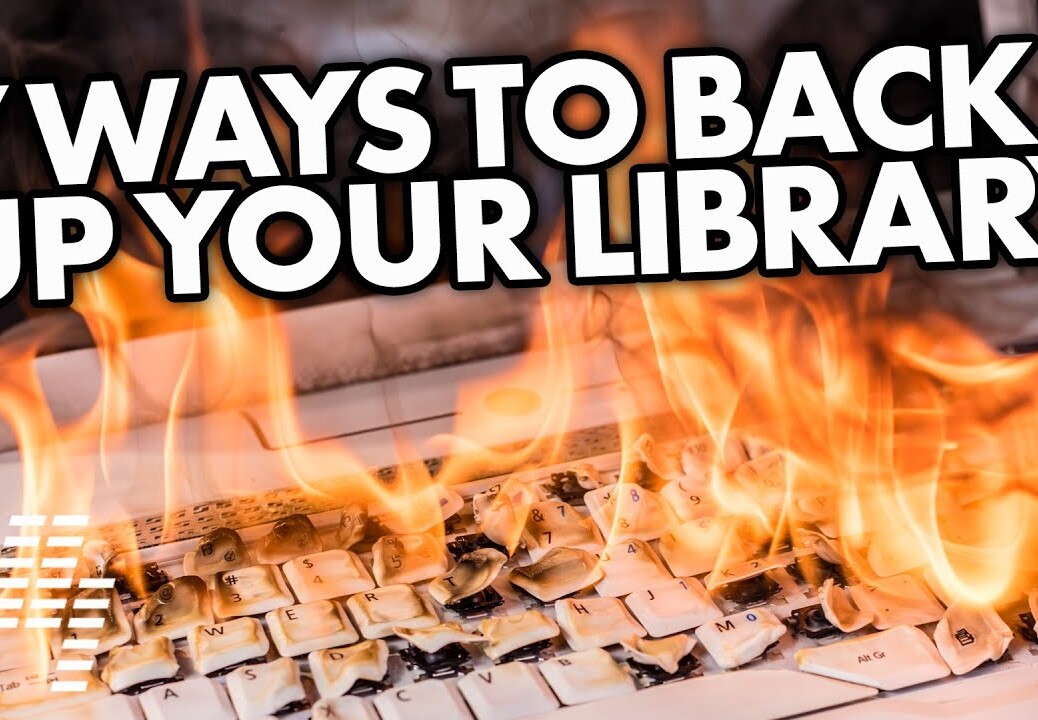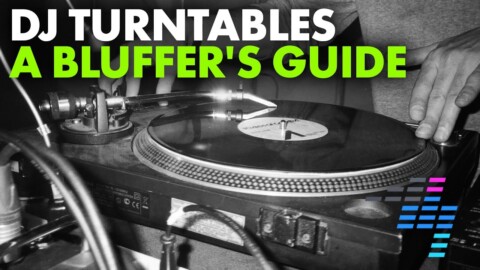No pro DJ would neglect backing up their music, and you should make sure you do this too ✅ Here’s how it’s done (and the ONE mistake loads of people make)…
⚡ TIMESTAMPS ⚡
0:00 Intro
1:10 Why back up?
2:39 The ONE big mistake
5:30 The 321 Principle
7:12 Computer
8:04 Hard drives
9:32 USB & SD cards
11:15 NAS
13:41 Back up software
14:42 Cloud storage
16:54 My DJ Cloud
18:30 Rekordbox Cloud
19:36 DJ Community chat
? Subscribe and tap the ? to get notified about new videos on how to DJ
? Want our free DJ training and guides for beginners? Sign up here: https://www.digitaldjtips.com/join
Want more DJ info?
▶ Take an online DJ course: https://djtips.co/courses
▶ Read “Rock The Dancefloor!”: https://www.digitaldjtips.com/rock-the-dancefloor/
▶ Get DJ Gear reviews & news: https://www.digitaldjtips.com/
▶ Join The Global DJ Network: https://djtips.co/global
▶ Like us on Facebook: https://www.facebook.com/digitaldjtips/
▶ Follow us on Instagram: https://www.instagram.com/digitaldjtips/
▶ Follow us on TikTok: https://www.tiktok.com/@digitaldjtips
▶ Follow us on Twitter: https://twitter.com/digitaldjtips
▶ Subscribe to our newsletter: https://www.digitaldjtips.com/join
#Music #DJTips #DJing #Tech #Gear #Gigs #DJs #MusicIndustry #DJSchool #DigitalDJTips
Tags: how to backup dj library how to backup dj music how to backup djing library how to backup djing music how to backup music collection